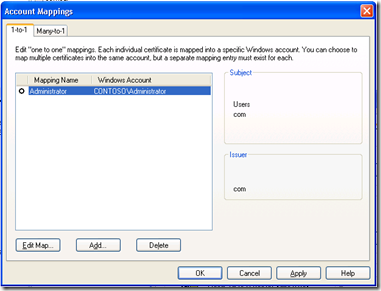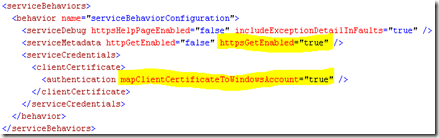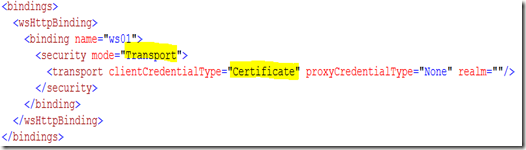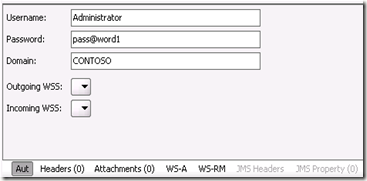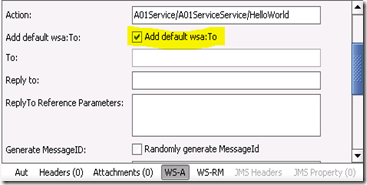AIF WebServices needs to be authenticated with a Windows user that is configured in Ax. This can be done with Ntlm authentication. If the Ntlm-authentication is not an option, the X.509 authentication can be an alternative. X.509 certificates can be mapped easily to a windows account and so makes it possible for the client to authenticate as an Windows-user.
The following snapshots can serve as a simple “how-to”-setup the X.509 certificates for the AIF-WebServices.
The IIS-configuration
The anonymous access need to be activated:
The client certificate mapping needs to be activated:
After selecting the certificate, the certificate needs to be mapped to the Windows-account:
The service configuration:
The service configuration is configured to authenticate on the transport level:
and the MapClientCertificateToWindowsAccount attribute is activated:
The client configuration:
The client authentication is configured for transport:
And the configuration points to the X.509 certificate. The clientCertificate-element is documented on msdn.
If your are using a dummy-certificate, you need to implement the RemoteCertificateValidationCallback in the client application as described in this article.